ATTENTION We no longer make co-operation with Matkahuolto, so after paying for the delivery you should send the parcel by yourself to our warehouse by any postal service including Matkahuolto. Write our order number on the parcel and inform us of the tracking information with which the parcel will arrive by answering to the confirmation email.
Download detailed instructions on how to complete the parcel submission form
Send a package from anywhere in Finland to Russia
Route and package details
First, select the departure location under "Country from." Choose RusPost Berlin.
The available destination countries can be found under the "Country to" dropdown menu.
Enter the package dimensions and weight. It is important to provide accurate information so that the system can calculate the correct delivery price.
First, select the departure location under "Country from." Choose RusPost Berlin.
The available destination countries can be found under the "Country to" dropdown menu.
Enter the package dimensions and weight. It is important to provide accurate information so that the system can calculate the correct delivery price.
Package options and additional services
- EMS package: Faster delivery to the recipient’s home address.
- Priority package: More affordable and delivered to the nearest post office.
After entering the details, the shipment price will appear at the top of the page.
Entering address details
Enter the sender’s and recipient’s information. Fill in only the fields marked with an asterisk (*).
- Select the sender and recipient type by activating the correct orange button (Business or Private individual).
- Note that the system does not accept Ä, Ö, or Å letters.
Package content information
Under the Shipment section:
- Select the package type under Shipment category (drop-down menu).
- In case of non-delivery: current option - package disposed if not collected
Required details about package contents
Finnish Customs requires a detailed description of the package contents:
You can edit details using the first option at the end of each row, copy details with the second option, and delete items using the X button.
- Article description: Enter product names (e.g., coffee package, box of chocolates).
- Tariff code: Ensure the correct customs tariff code for the product. You can obtain this from Finnish Customs by calling 0295 5201. Inform them of the destination country to confirm the product is not subject to sanctions. You can also check via the following link: Finnish Customs Tariff Service.
- Enter the quantity, total weight, and value of the product. If sending multiple different products, press "Add" for each new item.
You can edit details using the first option at the end of each row, copy details with the second option, and delete items using the X button.
Completing the order
Once all package details have been entered, proceed to the next page by clicking "Next".
On the final page:
After payment, you will receive an email at the specified address with information about your package, as well as the address label. The address label must be attached to the package, as it will be used to identify your shipment in Berlin.
Additionally, please send us the tracking number of your shipment to the warehouse in Berlin.
On the final page:
- Confirm that the shipment does not contain prohibited items.
- Accept the terms of service.
- Complete the captcha ("I am not a robot").
After payment, you will receive an email at the specified address with information about your package, as well as the address label. The address label must be attached to the package, as it will be used to identify your shipment in Berlin.
Additionally, please send us the tracking number of your shipment to the warehouse in Berlin.

